Boost Your Health,
Productivity,
and Confidence!
BLiiNK helps you to monitor and control:
- Sitting position
- Blinking rate
- Screen distance
How BLiiNK Works
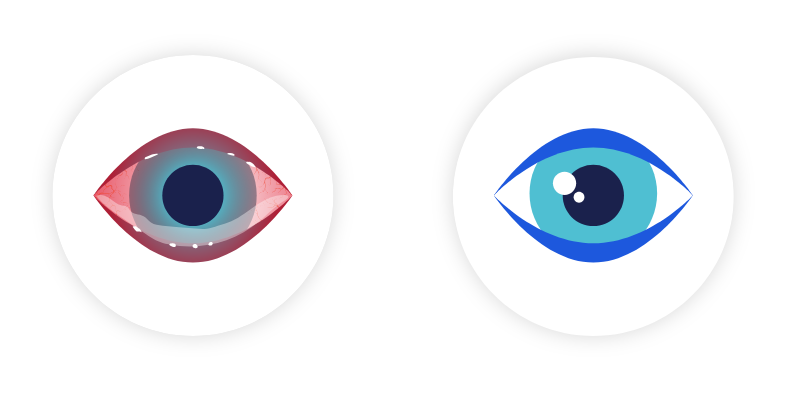
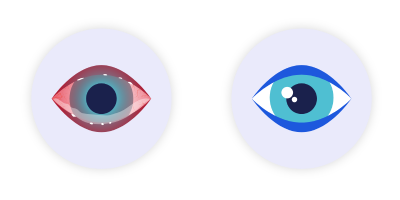
Blinking Counting
BLiiNK is designed to help you blink more frequent and lower the likelihood of experiencing dry eyes.
It works by periodically counting your blinking rate and notifying you to blink if it falls below the recommended level of approximately 12 blinks per minute.
By doing so, BLiiNK can help you maintain healthy eyes by reminding you to blink more frequently. The important part: the notification disappears once you blink.
Distance Measuring
Keeping an appropriate distance from the screen is essential both for your eyes and neck. The closer you are to the screen, the wider your eye-opening angle is; therefore, your eyes dry faster.
Also, it puts an extra burden on your neck muscles. Keeping a minimum of 35 cm distance from the screen is recommended.
BLiNK helps you maintain a safe distance from the screen by checking a few times an hour. After some time, it becomes a healthy habit.
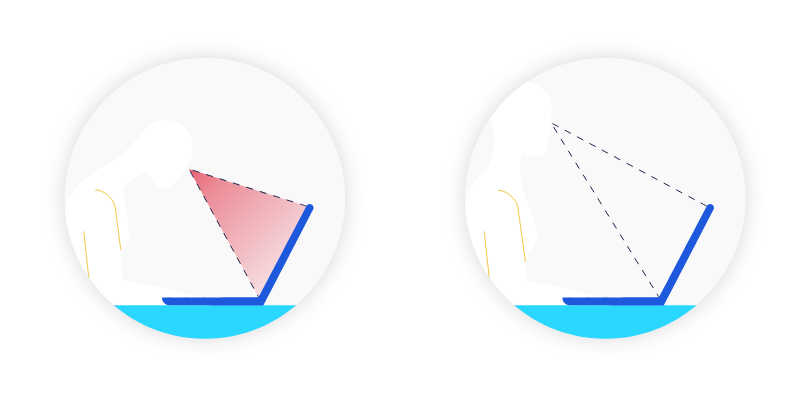
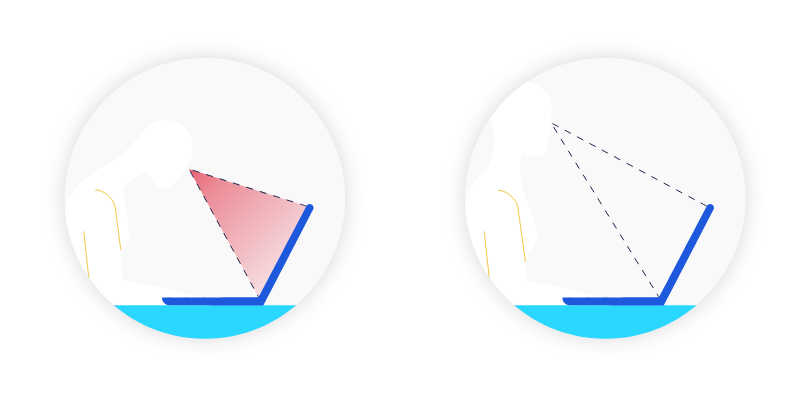
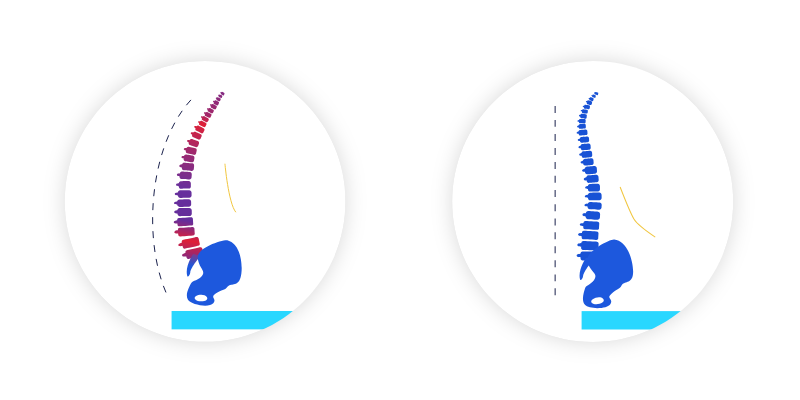
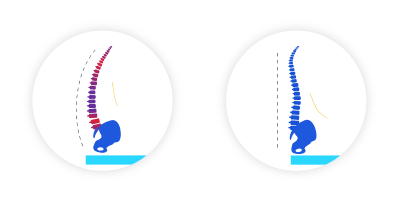
Posture Checking
Frequently, many of us need to adopt an appropriate posture when working with computers. However, maintaining the correct sitting position is crucial for good posture and a healthy back and spine.
To address this, BLiiNK periodically checks your sitting posture and notifies you if it deviates from the recommended posture.
Healthy work habits will be formed over a few months by taking corrective action a few times each hour.
Notification System
A notification appears on your screen when BLiiNK detects a low blink rate or incorrect sitting position. Once you correct your posture or blink, the notification will disappear automatically, and you won't need to click the mouse.
You can choose the message's frequency, type, size, and position on your screen, including a set of different characters suitable for adults and children.
BLiiNK is designed to be user-friendly and customizable according to your preferences.
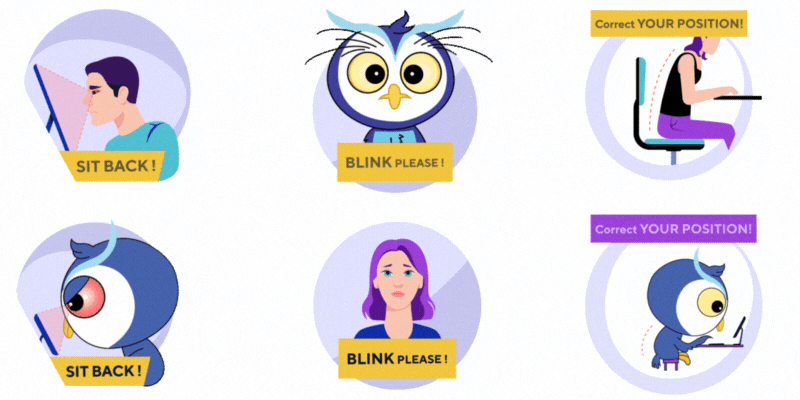
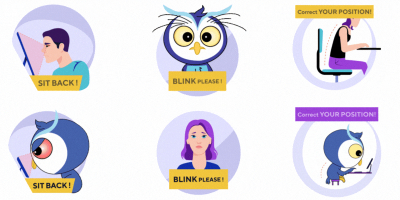
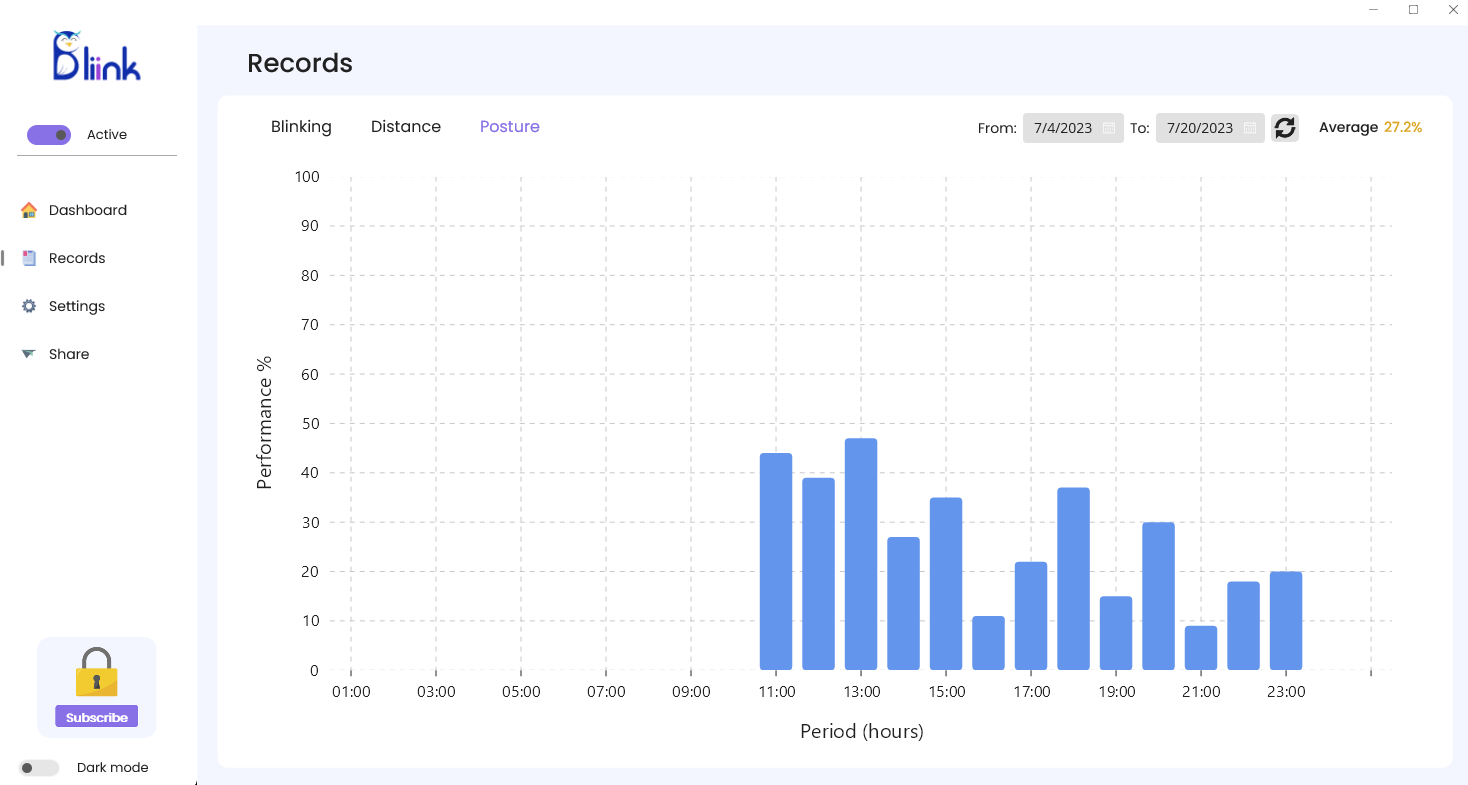
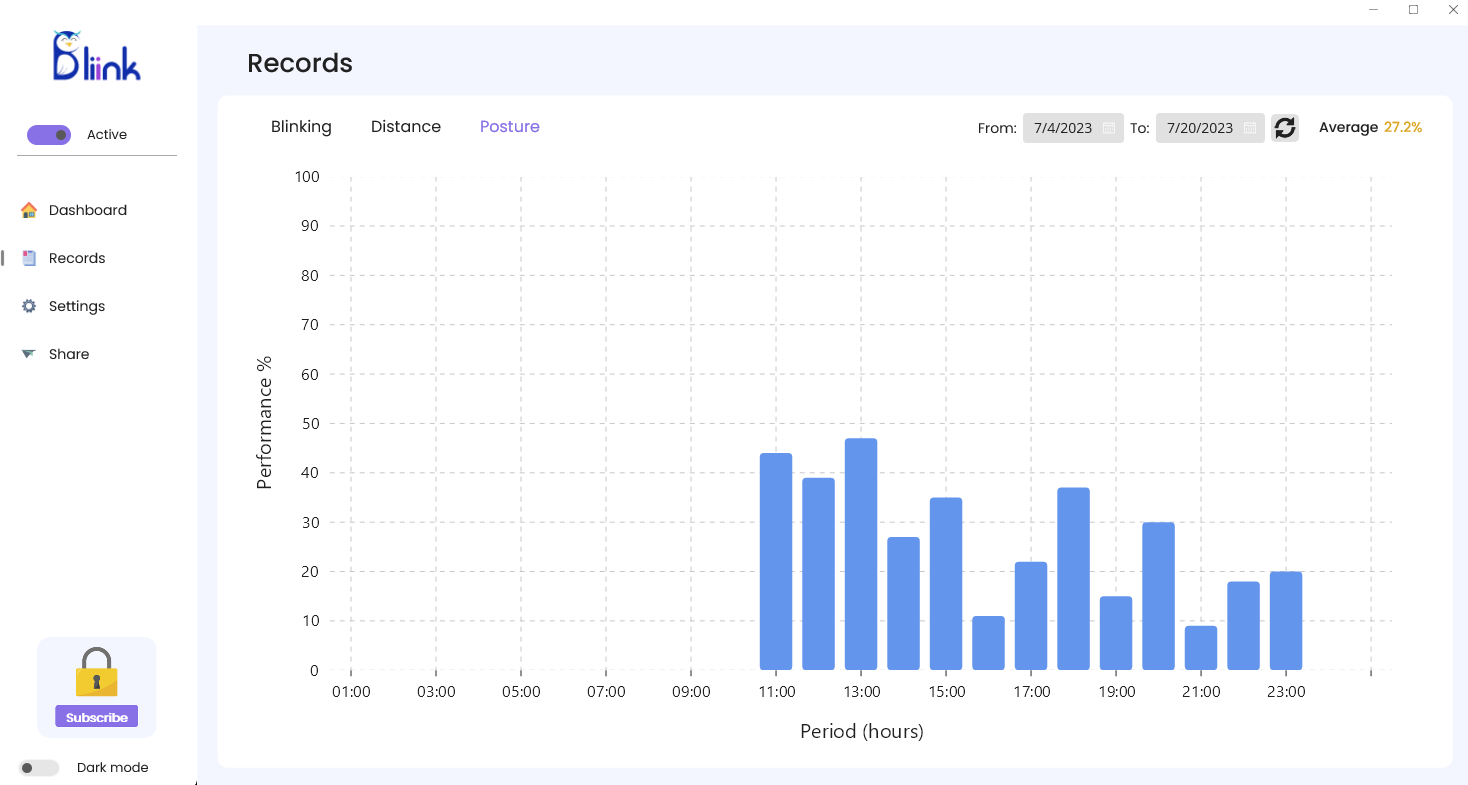
Historical Performance
BLiiNK allows you to review your historical performance for blink rate, posture, and distance, enabling you to assess your progress toward building healthy working habits.
Checking these past stats can show you problems you should watch out for and take proactive measures against.
It also helps you maintain a good work-life balance and develop healthy work routines.
Office-Adapted Stretches
BLiiNK also offers office-adapted exercises for the neck, back, hands, wrists, and eyes, along with reminders for hydration, short walks, and breathing exercises.
Just a few stretches per day can reduce the risk of musculoskeletal injuries by 50% and help your body perform at its best.
With 4 unique characters/coaches and around 25 different stretches and exercises, the app ensures your muscles stay stress-free and boosts your overall wellbeing.
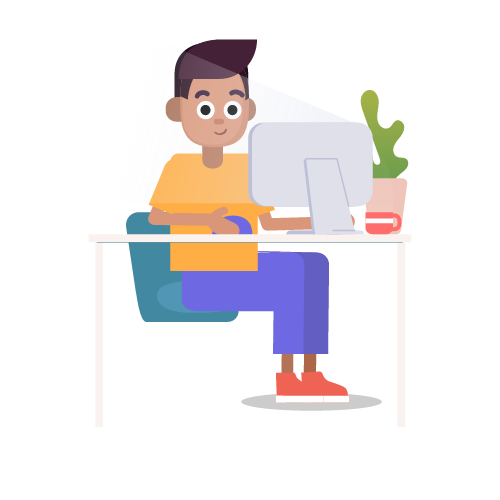
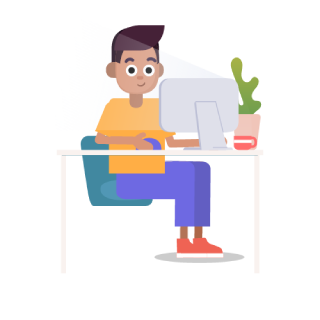


Built With Your Privacy in Mind
Maintaining users' privacy is our top priority, and BLiiNK has been designed with privacy in mind.
The AI algorithm operates entirely offline and does not require an internet connection, ensuring that no visuals or videos are saved or transferred to any cloud.
Due to this approach, BLiiNK is fast, secure, efficient and affordable.
