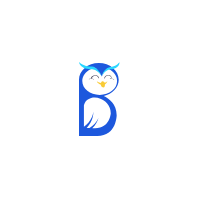Frequently Asked Questions

How does Bliink check my sitting position or blinking rate? Should my camera be always on?
Absolutely no. You can choose any periodicity or schedule you want. For example, choosing a 10-time checkup in an hour, your webcam will randomly switch on only 10 times per hour and will take control. You can choose also which hours you don't want the app to make checking. A few times checking per hour will be a good starting point, and for a long time, it will make a significant difference.
What hardware do I need ?
To use Bliink you need a desktop computer or laptop and a webcam.
How notification system works? Should I click on it to skip every time?
Notification management in Bliink is super easy. Once you are noticed the bad position, short distance, or low blinking rate, a notification will appear on the screen, and once you make relevant action (correcting position, keeping distance, or blinking) notifications will disappear.
How to download and install?
How does analyzing and recommending work?
Every time, when Bliink monitors your performance, the data is saved in a table, and you can always see on the chart what is the statistics (how many times you were in the healthy mode). Based on the results, Bliink will recommend what to do to increase your healthy performance level.
Will it make my computer run slowly?
No, you will not see any difference, as the algorithm is working very fast.
Are my visuals stored or recored ?
Users' privacy is very important to us. Bliink is working locally on your PC and no internet is needed. No picture or video is recorded or saved while Bliink is working. Bliink takes only the necessary data points from your pictures and then processes these data points to analyze your sitting position or blinking rate.
What are the best ergonomic practices for computer workstations?
The best ergonomic practices include adjustable chairs with lumbar support, monitor at eye level to avoid neck strain, keyboard and mouse positioned to keep wrists straight, and adequate desk space to prevent clutter. Additionally, ensure proper lighting to reduce eye strain and keep the top of the screen about 2-3 inches above eye level.
How can one set up an ergonomic office desk for computer users?
To set up an ergonomic office desk, adjust the chair height so feet are flat on the ground, and thighs are parallel to the floor. Position the monitor about an arm's length away, with the top of the screen at or just below eye level. Use a keyboard tray to keep the keyboard and mouse at the same level, and ensure your wrists are straight and your upper arms close to your body.
What are effective work break schedules for computer workers?
Effective break schedules include taking a 5-10 minute break every hour to stretch or walk. Encourage short, frequent breaks rather than fewer longer breaks to reduce eye strain and muscle fatigue. Implement the 20-20-20 rule: every 20 minutes, look at something 20 feet away for 20 seconds.
What office exercises are recommended for employees working on computers?
Simple exercises include neck stretches, shoulder shrugs, wrist stretches, and leg extensions. Encourage standing or walking meetings, use of stairs, and stretching or yoga sessions during breaks. Desk-based exercises like seated leg lifts or ankle rotations can also be beneficial.
How can tech companies promote work-life balance?
Tech companies can promote work-life balance by offering flexible working hours, remote work options, encouraging time off, setting boundaries for after-hours work communication, and providing resources for stress management and mental health.
How can employers get employee feedback on wellness programs?
Employers can use surveys, suggestion boxes, focus groups, and one-on-one meetings to gather feedback. Additionally, monitoring program participation rates and conducting informal check-ins can provide insights into employee satisfaction with wellness programs.